How to Changing Timezone Ubuntu into Asia / Jakarta Indonesia
When using ubuntu or ubuntu server in the cloud and want the server time according to your country's time, then you can simply change it using the terminal.
check the time available on your ubuntu.
root@ubuntu-server ~# date
Thu Aug 6 06:25:41 UTC 2020
first backup the original locatime of your mechine
root@ubuntu-server ~# sudo mv /etc/localtime /etc/localtime.orig
after that change the timezine to what you want, i use Asia/Jakarta
root@ubuntu-server ~# sudo ln -sf /usr/share/zoneinfo/Asia/Jakarta /etc/localtime
check the time again.
root@wms-dev ~# date
Thu Aug 6 13:26:28 WIB 2020
and success to changing timezone ubuntu

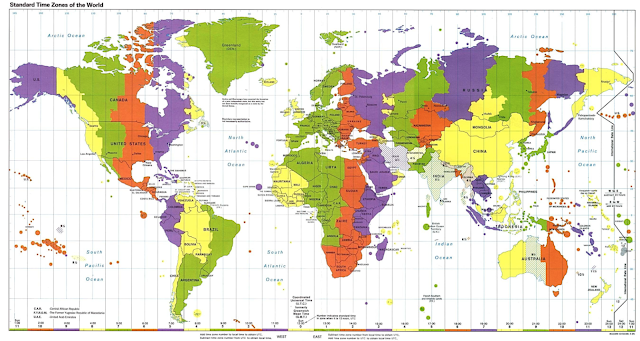


No comments :
Post a Comment