Popular Posts
-
 How to set $PATH permanently in fish shell
How to set $PATH permanently fish shell. type this in your terminal vim ~/.config/fish/config.fish add this code to fish config set ...
How to set $PATH permanently in fish shell
How to set $PATH permanently fish shell. type this in your terminal vim ~/.config/fish/config.fish add this code to fish config set ... -
How to remove permanently a path from the fish $PATHHow to remove permanently a path from the fish $PATH . There is also $fish_user_paths, which is a universal variable (meaning it carries th...
-
 How to Changing Timezone Ubuntu into Asia / Jakarta Indonesia
When using ubuntu or ubuntu server in the cloud and want the server time according to your country's time, then you can simply change it...
How to Changing Timezone Ubuntu into Asia / Jakarta Indonesia
When using ubuntu or ubuntu server in the cloud and want the server time according to your country's time, then you can simply change it...



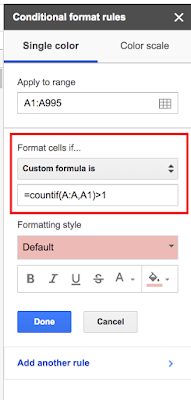
No comments :
Post a Comment